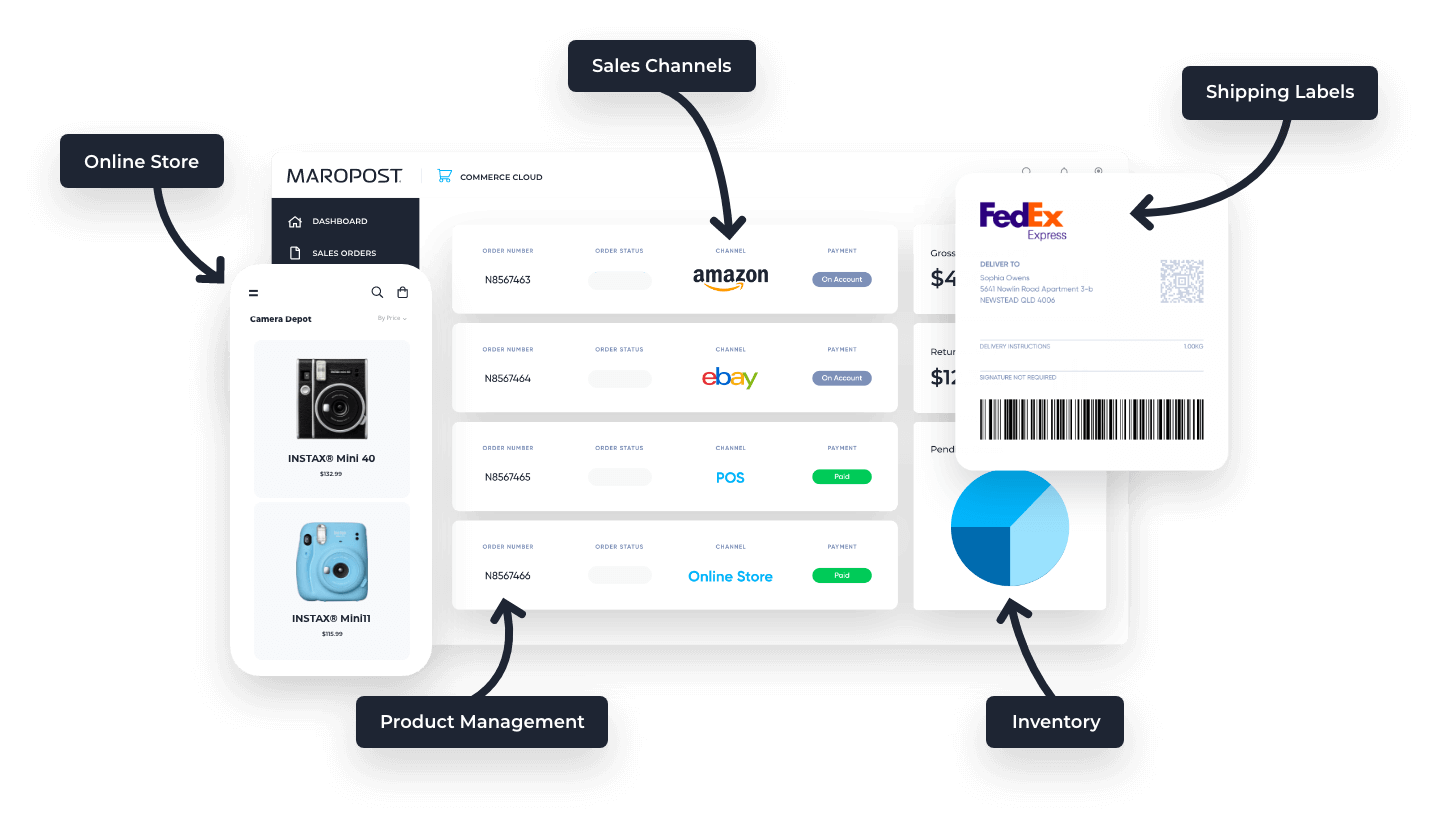About Add-On
With Algolia’s as-you-type search, customers think less about how to search and more about what they find. Perceptiv Digital also ensures there is automatic catalogue sync between Maropost Commerce and Algolia search so your search is always up to date. Algolia setup for Maropost Commerce includes a one-off set-up cost as well as ongoing monthly costs. Get started to see how Algolia for Maropost Commerce can work for you.
Price
Paid