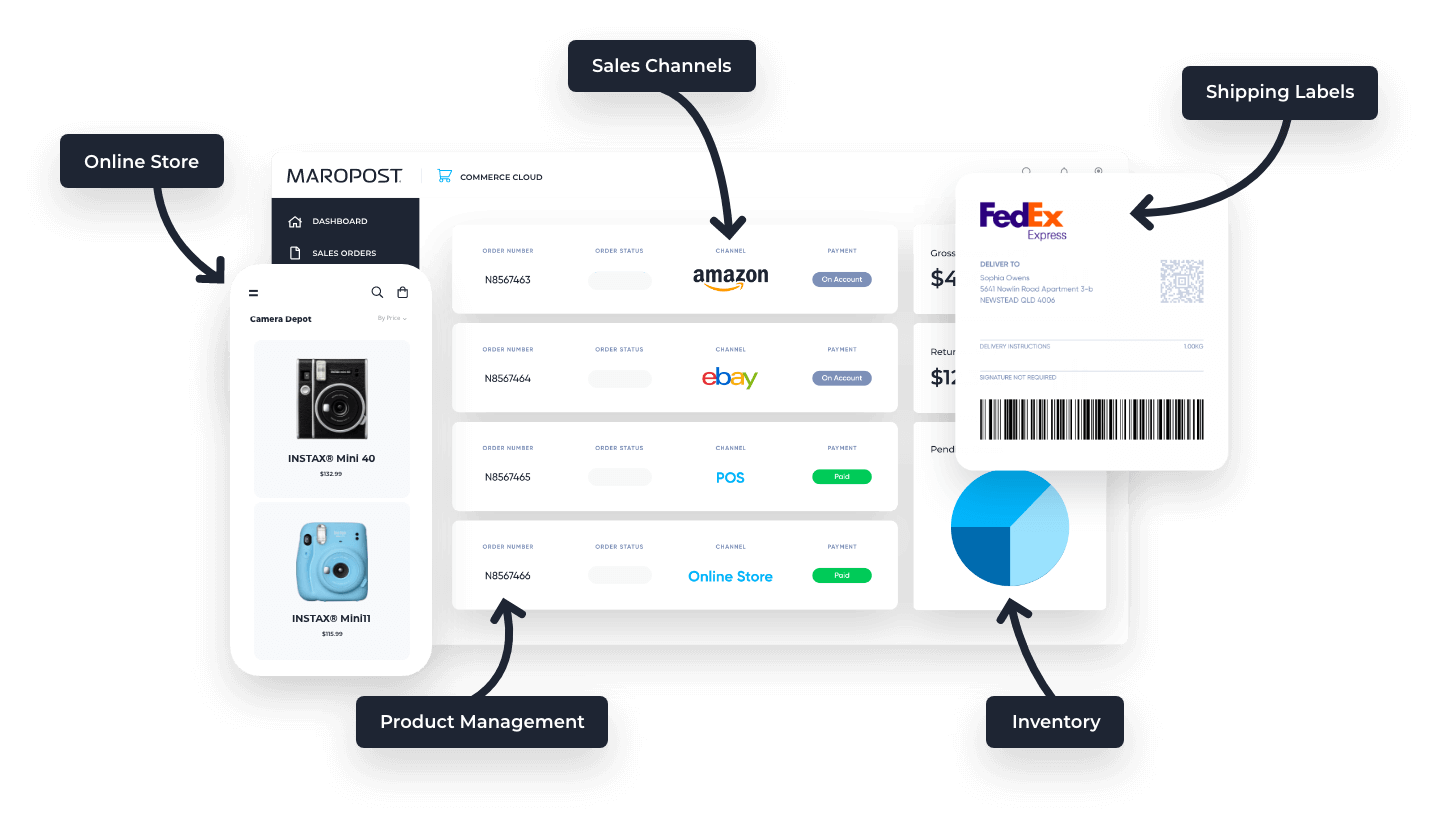It sucks when people unsubscribe from your email list.
You’ve spent hundreds of hours cultivating, but at the end of the day, you just have to let them go. In fact, you should make it easy for them, even easier than it was to sign up. More importantly, you should recognize that every unsubscribe is an opportunity.
Why make it easy to unsubscribe?
For starters, you want to leave the customer with a positive impression of your brand. There’s no point retaining recipients who don’t open or engage with your emails — it will actually negatively affect your deliverability.
The other reason to make unsubscribing easy is that you don’t want to get sued…
CAN-SPAM and CASL require that all email newsletters have specific and easy to follow instructions for unsubscribing. You’re also required to include an unsubscribe option that will stop ALL commercial messages from your business.
How is a unsubscription an opportunity?
Every time someone unsubscribes, it’s a chance to learn.
Most email marketing platforms allow you to set up a survey for outgoing subscribers so you can figure out why they left. This makes it easy to spot trends and segment them into another targeted list.
There’s also an immediate opportunity to leave your customer with a more positive impression of your brand and to get them to follow you on social media or through another channel.
Here are the 7 best practices for dealing with email unsubscribes:
1. Make the unsubscribe link noticeable
Now, we’re not suggesting that you put the unsubscribe link at the top of every email in bright, bold lettering, but it should be easy to find and obviously an unsubscribe link.
Most newsletters have theirs at the bottom, so customers will look there first. Make sure they find what they’re looking for.
2. Add an “Update your Preferences” link
Think about it. Why do you unsubscribe from newsletters? Sometimes it’s because the newsletter isn’t useful to you or because you’ve come to genuinely hate the brand, but most of the time it’s pure self-defense – you just want to have more room in your inbox. Your customers are the same way. Give them a chance to change their relationship with you instead of ending it.
Not sure what type of alternative you should provide? Here are a few ideas:
– Change email address: Sometimes people simply need to be reached at a different email address. Without this option, they have to unsubscribe and resubscribe to your email list.
– Frequency: Since most people are trying to clear their inbox, offering them a lower frequency option is a great idea. If your regular mailing list receives daily emails, offer a weekly summary instead. If your emails go out weekly, offer a bi-monthly or monthly option.
– Pause: This allows your customers to stop receiving emails temporarily, allowing them to go on vacation without returning to 300 emails from you.
– Format: Many people now read most of their email on phones or tablets, so they might want to switch from HTML to a more easily read rich text format.
– Alternative Emails: If you have more than one newsletter, give your customers the chance to switch newsletters. Depending on your email marketing platform, you might even be able to set up a profile where customers can quickly subscribe to another newsletter.
– Channel: After all, there are many ways for customers to connect with you. Offer the opportunity to switch to an email RSS feed, connect with you on social media, or even receive direct mail.
3. Ask for feedback
Most email marketing platforms let you customize your unsubscribe page and even add a single question survey. You can make this survey either multiple choice or a text box, but if you make it multiple choice be sure to add an “Other” option so people can mention things you haven’t thought of.
4. Add social media buttons to the unsubscribe page
Since we already know most of your unsubscribers are trying to clear their inbox, give them another way to follow you. Choose your social icons and put them in an obvious place on the unsubscribe page. Not front and centre, but noticeable.
5. Don’t send an email confirmation
An email confirming to the unsubscribe and including a re-subscription link might seem like a good idea, but nobody ever clicks the link and this just becomes another email they have to delete. Also, you’re just asking to be flagged as spam.
6. Make sure all unsubscribes take immediate effect
Technically CAN-Spam and CASL allow you up to 10 days for unsubscribes to legally take effect, but if somebody’s unsubscribed from your email list, you don’t want them to receive even one more email.
7. Make unsubscribe links permanent
CASL only requires unsubscribe links to work for 60 days and CAN-Spam has an even lower requirement of 60 days, but “the link doesn’t work” should never be why somebody’s still subscribed to your newsletter. Set your unsubscribe links to remain valid forever.
Spending hours or even days perfecting your unsubscribe emails and page may not sound profitable, but every unsubscriber can become an opportunity almost as valuable as a new subscriber if you’re willing to put in the work.
Ensure subscribers are receiving your emails with Your Guide to Improving Email Deliverability.
Need to chat about your mobile marketing strategy?
More than 10,000 marketers use Maropost to engage with their prospects and customers through emails, SMS, social media and more. We’re here to help you growing your business!
Chat Now