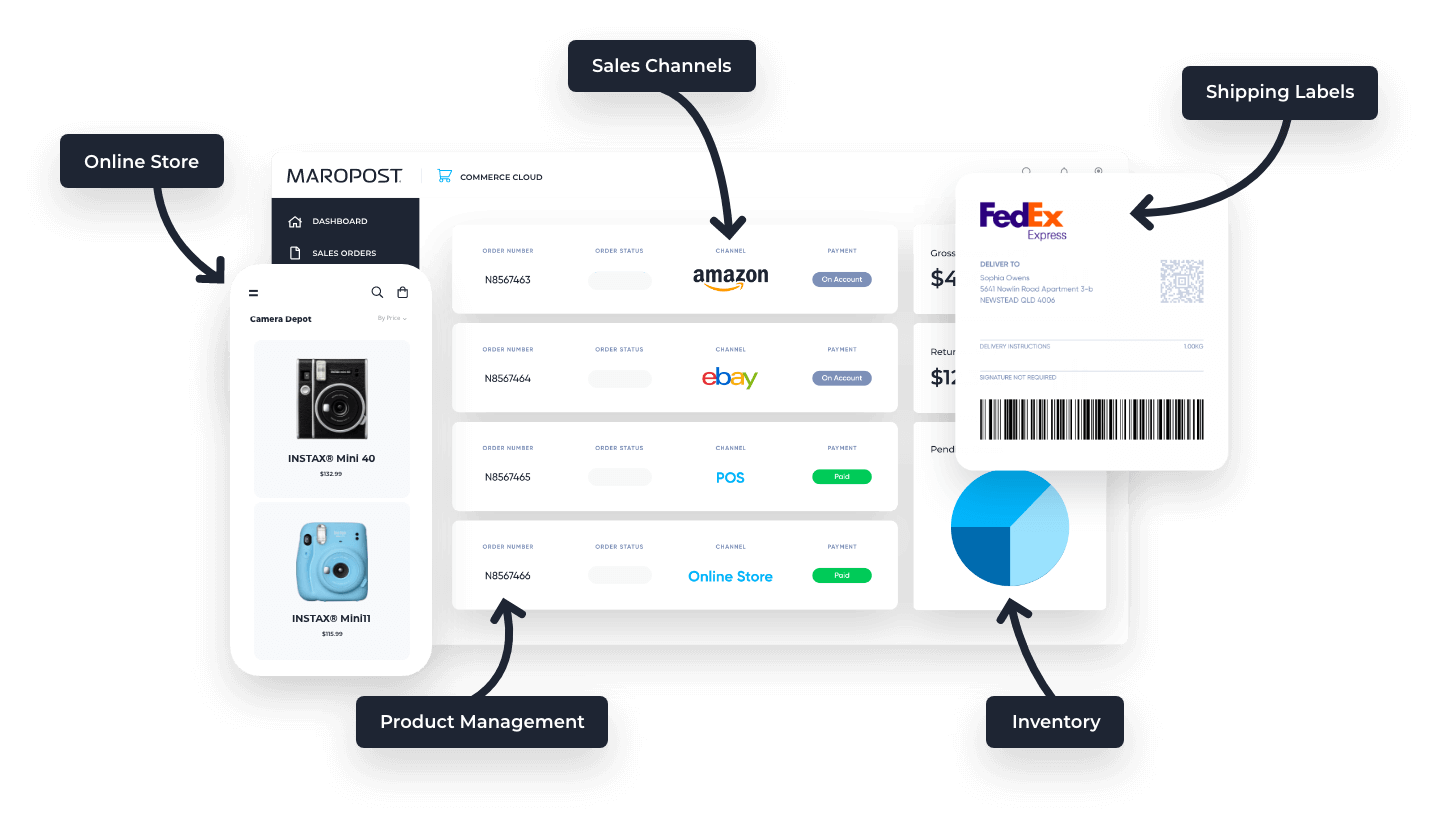About Add-On
The TradeSquare addon allows you to sell products on TradeSquare.com.au while still taking advantage of Maropost Commerce Cloud’s powerful back end system for order management.
Orders placed on TradeSquare.com.au are downloaded into Maropost Commerce Cloud for processing. Once they are dispatched, Maropost Commerce Cloud sends the status back to TradeSquare so that customers are notified of fulfilment, and can track the delivery.
In addition, stock levels maintained in Maropost Commerce Cloud are automatically synced to TradeSquare.com.au.
Automate your TradeSquare marketplace listing, inventory, and orders with Maropost Commerce Cloud — a TradeSquare recommended solution for growing wholesalers in Australia.
Setup Instructions
To set up TradeSquare for your Maropost Commerce Cloud store:
- Install the app using the link on this page
- Upon install, you’ll be redirected to TradeSquare to configure your setup.
The TradeSquare App is powered by CrescoData, so you will first need to accept their terms of service and privacy policies.
Price
TradeSquare is an official Maropost Commerce Cloud sales channel and may be available for free as part of your plan inclusions. If your plan does not include additional channels, you can add the TradeSquare channel for A$69/m or upgrade your plan to include more channels.