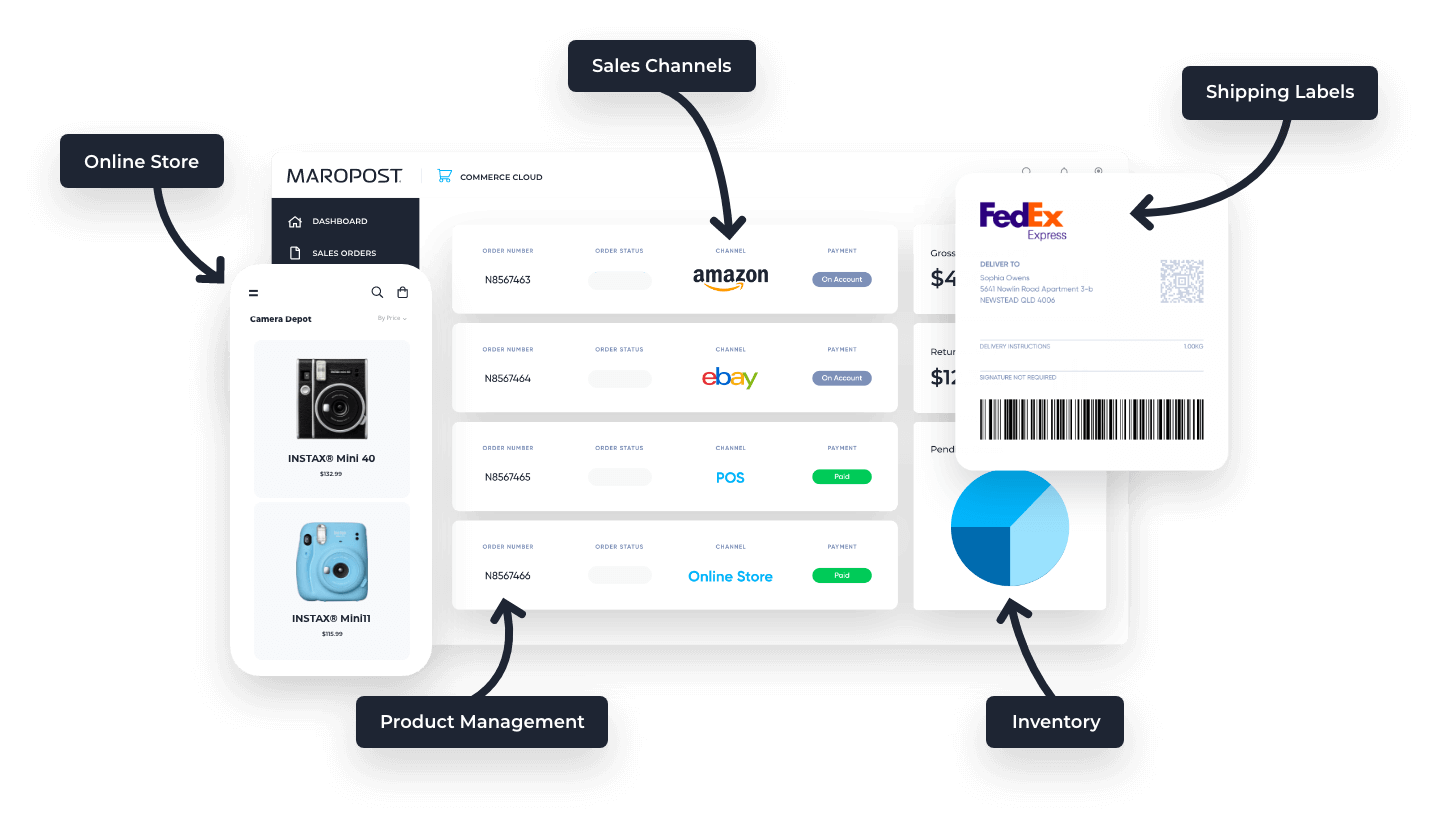About Add-On
Podium is the leading customer interaction management platform to streamline and supercharge your Omni-Channel operations with effective SMS communications.
Whether it’s providing expert answers that drive sales with Webchat, collecting Google reviews so your customers choose you over the competition, or simply sending order updates so your customers are never left in the dark; Podium enables you to build genuine relationships and scale your business faster than ever before!
The Maropost Commerce Cloud Integration:
- Seamlessly import & sync customer contact data into Podium to reduce manual admin
- Automate SMS Google Review invitations after orders have been dispatched to build your online reputation and improve SEO
- Automatically Send SMS Order Confirmation, Click & Collect, and Dispatch Notifications on order status changes to keep customers up to date

Setup Instructions:
To set up the integration between Podium and Maropost Commerce Cloud:
- Click this link to navigate to the Maropost Commerce Cloud listing in the Podium App Marketplace. If you’re not yet a Podium user, Click Here to learn more.
- Click “Connect” and follow the instructions to authenticate. (Note: You will need admin access)
- Once authenticated, select and customize your automations and you’re good to go!
Price
Subscription